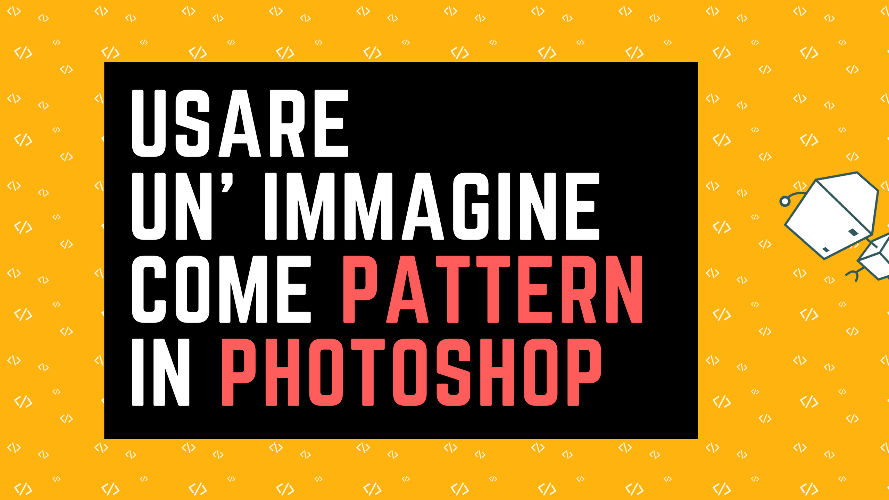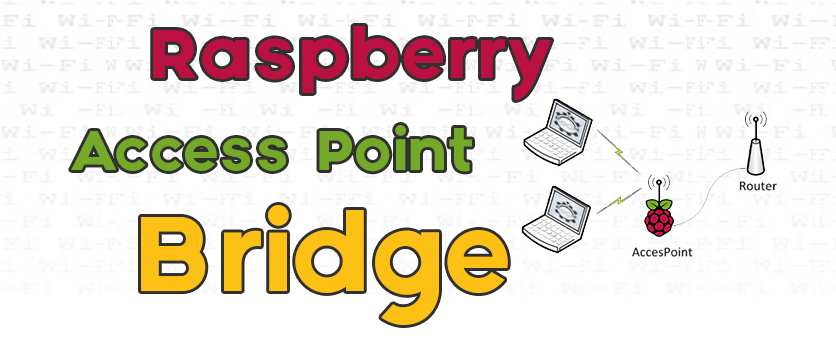Abbiamo poca memoria con le password? Oppure dobbiamo recuperare una situazione originariamente non creata da noi in ambiente Linux?
Bene! c’è un comando, che si può lanciare direttamente da terminale, che ci permette di resettare la password dell’account ROOT del sistema.
L’unico requisito è quello di avere a disposizione i dati di accesso di un qualsiasi utente non “super-user” attivato sul sistema.
Una volta loggati con l’account scelto possiamo digitare da terminale il comando:
passwd root
Oppure con “super-user do”:
sudo passwd root
Fatto questo andremo ad inserire la nuova password desiderata.
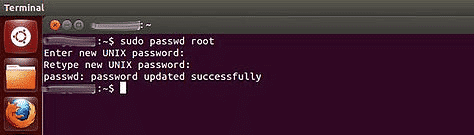
Fatto questo possiamo ora tornare ad utilizzare l’utente ROOT di sistema!
Hai altre domande riguardo quanto appena trattato?
Aggiungi un commento qui sotto e vedrai che troverai risposta quanto prima!