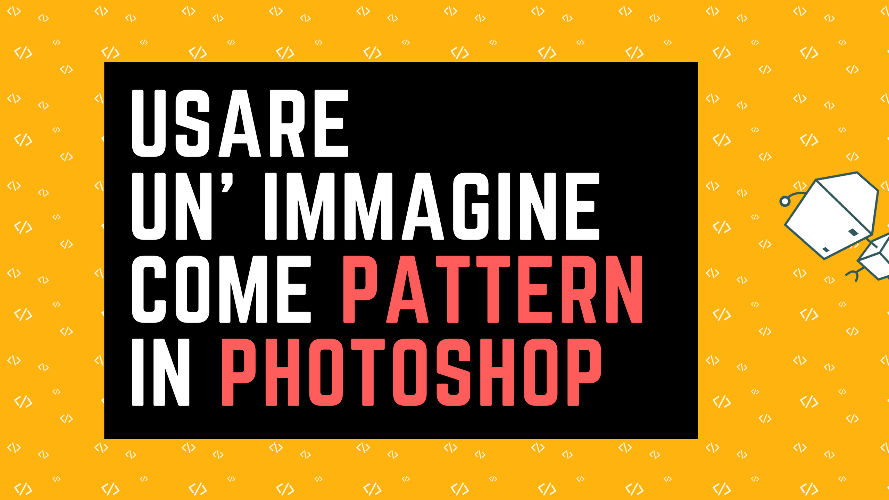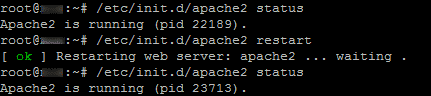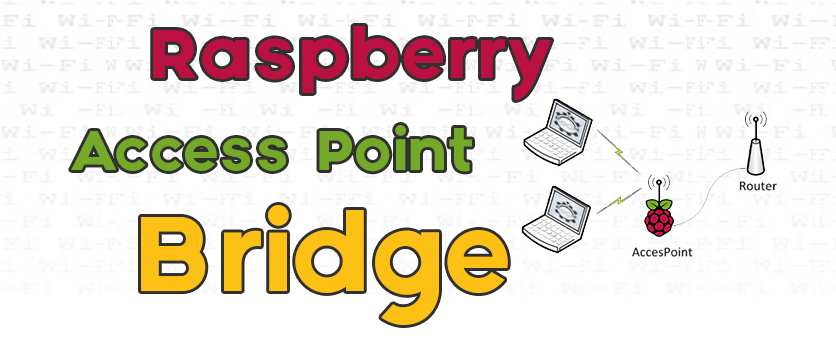Una delle caratteristiche principali, a mio avviso, da andare subito a modificare su un istallazione di Owncloud, appena realizzata, è quella riguardante la dimensione massima dei file che possiamo caricare da browser ovvero impostata di default a 8 MB.Per riuscire a modificare tale dimensione dobbiamo andare a modificare il file: php.ini contenuto generalmente sotto la cartella d’installazione di php e apache all’interno di linux.
Il percorso per raggiungere tale file è questo (ad esempio su Debian):
/etc/php/apache2/php.ini
oppure
/etc/php5/apache2/php.ini
Se però abbiamo installato gestionali come Plesk allora verrà ricreato un file php.ini per ogni dominio installato, sarà quindi necessario modificare il file presente in:
/var/www/vhosts/system/NOMESITO.COM/etc/php.ini
Trovato il file php.ini andiamo ora a modificarlo con un editor di testo.
Nello specifico dovremo andare a impostare le voci come seguono per portare il limite di caricamente di file da browser a 2GB:
max_execution_time = 3600 max_input_time = 3600 memory_limit = 512M post_max_size = 2000M upload_max_filesize = 2000M max_file_uploads = 20
Fatto questo salviamo il file.
Successivamente, accediamo, come root, in SSH al nostro server perchè dobbiamo andare a riavviare il servizio di apache.
Per fare questo digiteremo:
/etc/init.d/apache2 restart
Ora se tutto è andato a buon fine andiamo ad aggiornare da browser la nostra pagina di Owncloud e noteremo che il limite concesso per i file è stato incrementato a 2GB !
Questo è tutto!
Hai altre domande riguardo quanto appena trattato?
Aggiungi un commento qui sotto e vedrai che troverai risposta quanto prima!