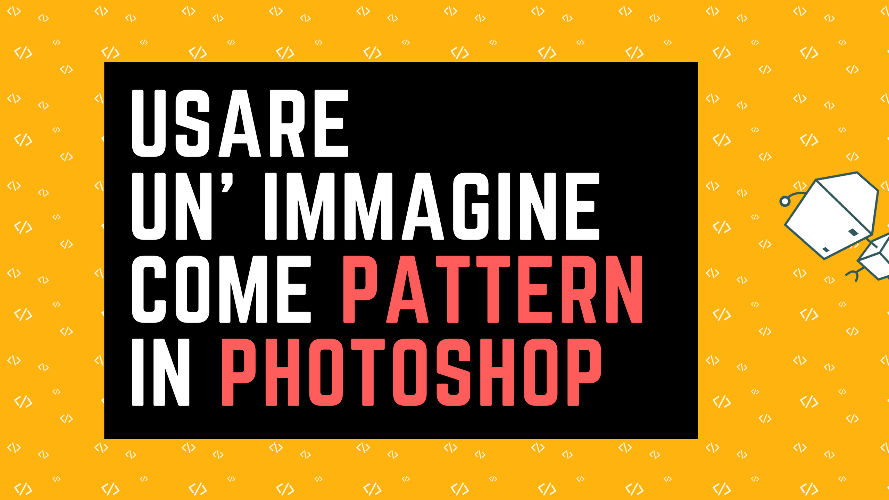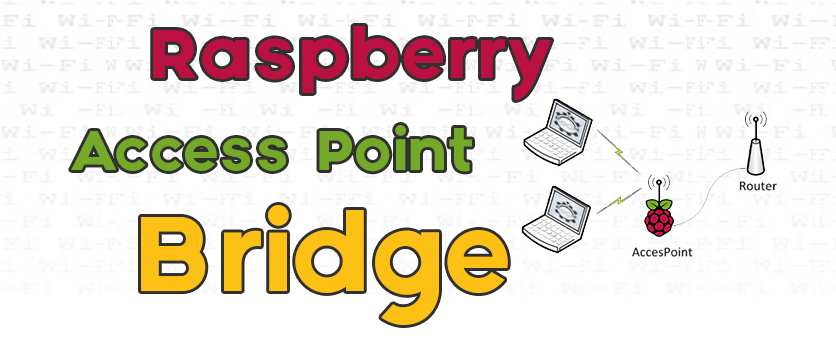Oggi vedremo come installare la distro di Linux CentOS 6.9 su una Virtual machine VMware.
La 6.9 è ufficialmente supportata fino al 2020 come mostrato sulla pagina stessa della distro.
Nonostante sia uscita la versione CentOS 7, quella che andremo ad utilizzare può servire per determinate esigenze specifiche (come nel mio caso).
Ora vedremo come creare una macchina virtuale in VMware ed installarci la distro CentOS 6.9 64bit Minimal disponibile qui: http://met.bz/CentOS6x86
Ricordate di tenere bene a mente la configurazione Hardware del vostro server prima di iniziare, imposteremo i valori di CPU, ram e memoria proprio in base a questi componenti.
Link per il download :
CentOS 6.9 32bit: http://met.bz/CentOS6i386
CentOS 6.9 64bit: http://met.bz/CentOS6x86 (nella guida utilizzo questa in versione “Minimal”)
CentOS 7 (full DVD): http://met.bz/CentOS7dvd
CentOS 7 (Minimal): http://met.bz/CentOS7mini
Video Tutorial:
Se hai trovato utile questo video tutorial ti suggerisco di iscriverti al mio canale Youtube dove potrai trovare molti altri video interessanti se queste tematiche.