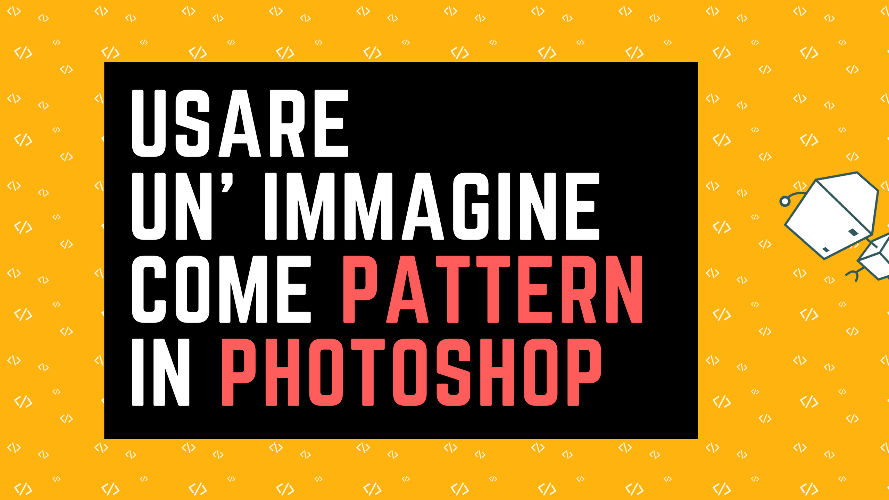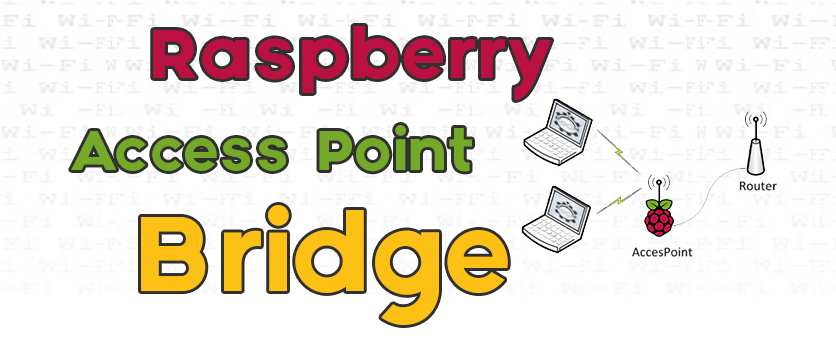Molte volte si incontra un problema per cui eventuali modifiche all’applicazione Laravel non si riflettono sulle interfacce Web. Ciò si verifica a causa dell’applicazione gestita dalla cache. Questo tutorial ti aiuterà a svuotare la cache nell’applicazione Laravel.
Pulire Cache in Laravel (Terminale)
Accedi al sistema che esegue l’applicazione Laravel e apri un terminale. Quindi vai al codice dell’applicazione Laravel. Qui è possibile emettere i comandi per cancellare la cache come segue:
-
1. Clear Application Cache
Eseguire il comando per cancellare la cache dell’applicazione dell’applicazione Laravel.
php artisan cache:clear
-
2. Clear Route Cache
Per cancellare la cache delle rotte dell’applicazione Laravel, eseguire il seguente comando dalla shell.
php artisan route:clear
-
3. Clear Config Cache
Puoi usare config: clear per cancellare la cache di configurazione dell’applicazione Laravel.
php artisan config:clear
-
4. Clear Compiled View Files
Inoltre, potrebbe essere necessario cancellare i file di visualizzazione compilati dell’applicazione Laravel. Per cancellare i file di visualizzazione compilati, eseguire il comando seguente dal terminale.
php artisan view:clear
Clear Cache in Laravel (Browser)
Most of the shared hosting providers don’t provide SSH access to the systems. In that case, you can clear the Laravel cache by calling the URL in the browser. You can simply place the below code in your routes/web.php file of the Laravel application. Then access this URL in the browser to clear the cache of the Laravel application.
Route::get('/clear-cache', function() {
Artisan::call('cache:clear');
return "Cache is cleared";
});