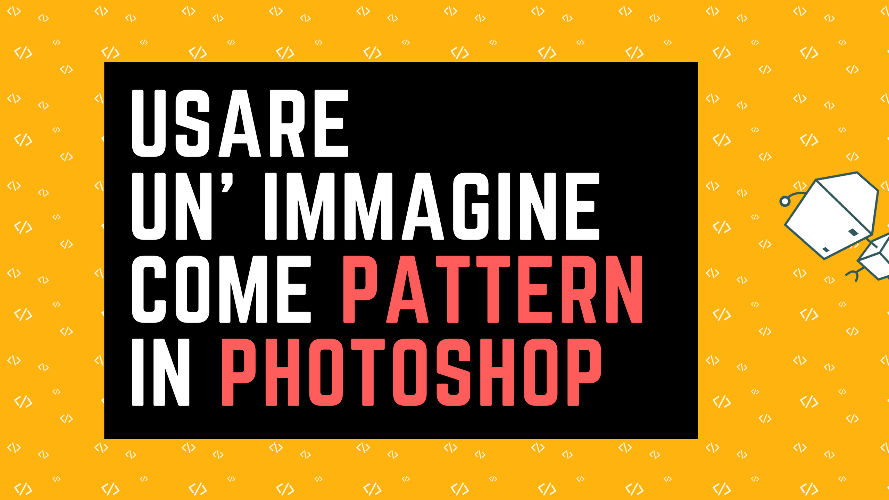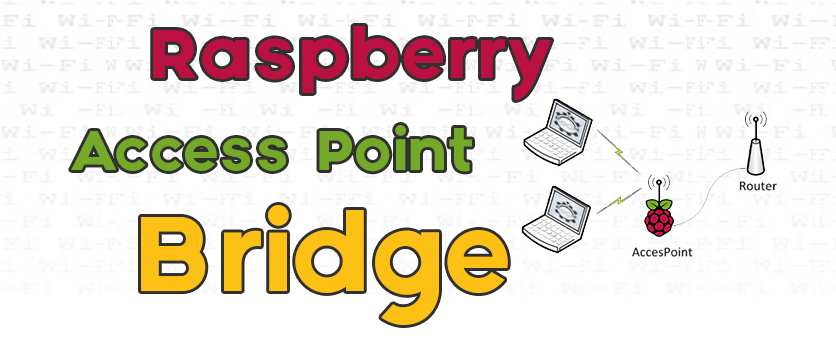Running Large Language Models Locally: A Comprehensive Hardware Guide
The rise of Large Language Models (LLMs) has opened up incredible possibilities in natural language processing, but running these models can be resource-intensive. While cloud-based solutions are readily available, many users are exploring the benefits of running LLMs locally – for privacy, cost control, and consistent access. This guide provides a comprehensive overview of the hardware requirements to successfully run LLMs on your own machine.
Understanding LLM Parameters & Memory
LLMs are characterized by their vast number of parameters – the values that the model learns during training. These parameters determine the model’s complexity and ability to generate coherent and nuanced text. The number of parameters is often measured in billions (B), such as 7B, 13B, or even 70B. Crucially, each parameter requires storage space.
Currently, most LLMs utilize 32-bit floating-point numbers (Float32) to represent these parameters, meaning each parameter consumes 4 bytes of memory. Therefore, a 70B parameter model, without any optimization, would require approximately 280GB of VRAM (70 billion parameters * 4 bytes/parameter).
The Power of Quantization
Running a 280GB model on typical consumer hardware is impractical. This is where quantization comes into play. Quantization is a technique that reduces the precision of the model’s parameters, thereby decreasing memory usage. While quantization inevitably introduces a slight loss of accuracy, it allows you to run much larger models on more accessible hardware.
- Int8 Quantization: This reduces the precision to 8-bit integers, resulting in approximately 95% of the original accuracy.
- Int4 Quantization: This further reduces precision to 4-bit integers, offering a significant reduction in memory usage with around 85% of the original accuracy.
For example, quantizing a model to Int4 would reduce the memory requirement for a 70B parameter model to approximately 70GB (70 billion parameters * 0.5 bytes/parameter).
Hardware Recommendations
Choosing the right hardware is critical for a smooth LLM experience. Here’s a breakdown of recommended specifications:
GPU (Graphics Processing Unit)
The GPU is the most important component. The amount of VRAM (Video RAM) on the GPU dictates the maximum size of the model you can load.
- Small Models (Up to 8B Parameters): A modern mid-range GPU with at least 8GB of VRAM is sufficient.
- Medium Models (8B – 30B Parameters): A high-end GPU with 12GB – 24GB of VRAM is recommended.
- Large Models (30B – 70B Parameters): A flagship GPU with 24GB of VRAM or more is essential. The NVIDIA RTX 4090 (24GB VRAM) is a popular choice.
- Very Large Models (70B+ Parameters): Multiple GPUs may be required. Consider configurations with two high-end GPUs, each with 40GB+ of VRAM.
CPU (Central Processing Unit)
While the GPU handles the bulk of the processing, the CPU still plays a role.
- Small & Medium Models: An Intel Core i5 or AMD Ryzen 5 processor is typically sufficient.
- Large & Very Large Models: An Intel Core i7 or i9, or AMD Ryzen 7 or 9 processor, is recommended for optimal performance.
RAM (Random Access Memory)
Sufficient RAM is crucial for loading the model and handling data processing.
- Minimum: 32GB
- Recommended: 64GB – 128GB
Ideally, the amount of RAM should be roughly equal to or greater than the amount of VRAM on your GPU.
Storage
A fast storage device is essential for quick model loading and data access.
- Recommended: NVMe SSD (Solid State Drive) – particularly a PCIe Gen4 or Gen5 drive.
Conclusion
Running LLMs locally is becoming increasingly accessible thanks to advancements in hardware and software. By carefully considering these hardware recommendations and understanding the role of quantization, you can build a powerful machine capable of running even the largest language models. This is a rapidly evolving field, so staying informed about new technologies is key.