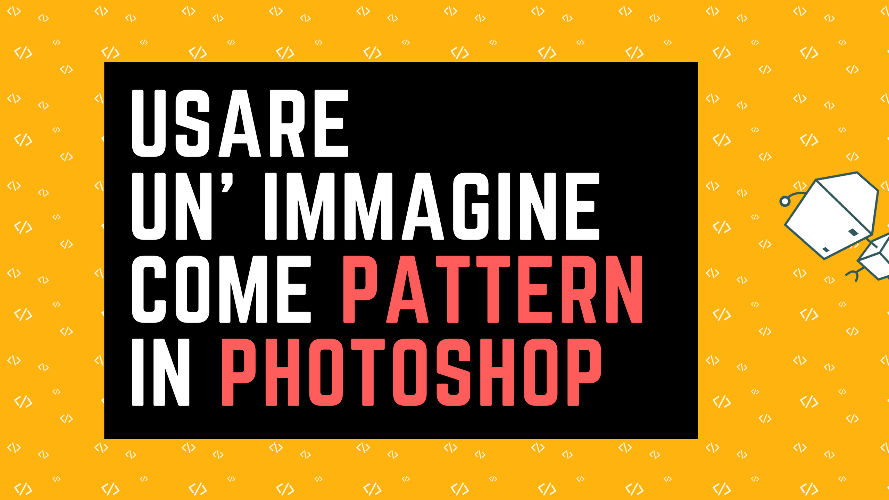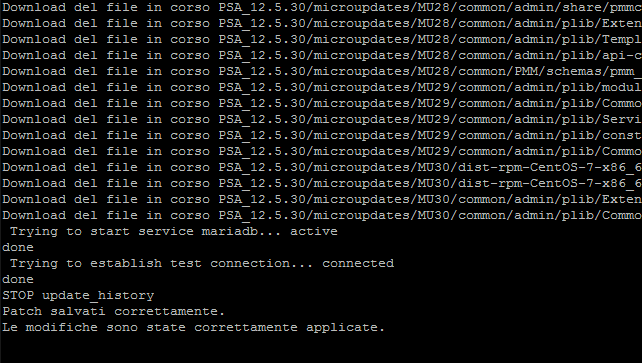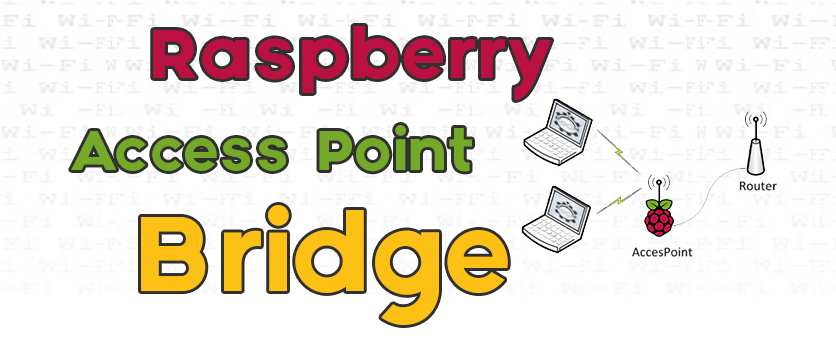Il procedimento è molto simile alla guida riportata in questo articolo che avevamo già trattato riferita alla distro Debian.
Iniziamo con l’installare il comando wget e poi Plesk:
yum install wget wget -O - http://autoinstall.plesk.com/one-click-installer | sh
ed attendiamo la conclusione dell’installazione che durerà una decina di minuti.
Fatto questo dobbiamo aprire le porte per rendere possibile l’accesso dall’esterno.
Per la porta 80 digitiamo:
iptables-save | grep 80 firewall-cmd --zone=public --add-port=80/tcp --permanent firewall-cmd --reload iptables-save | grep 80
Per plesk ovvero la 8443 e la 8447 digitiamo:
firewall-cmd --zone=public --add-port=8443/tcp --permanent firewall-cmd --zone=public --add-port=8447/tcp --permanent firewall-cmd --reload
Procediamo la stessa operazione per tutte le porte necessarie come mostrato nello screenshot:
Proviamo ora a collegarci al server digitando l’ip:8443 oppure :80 e ci ritroveremo nella home di plesk.
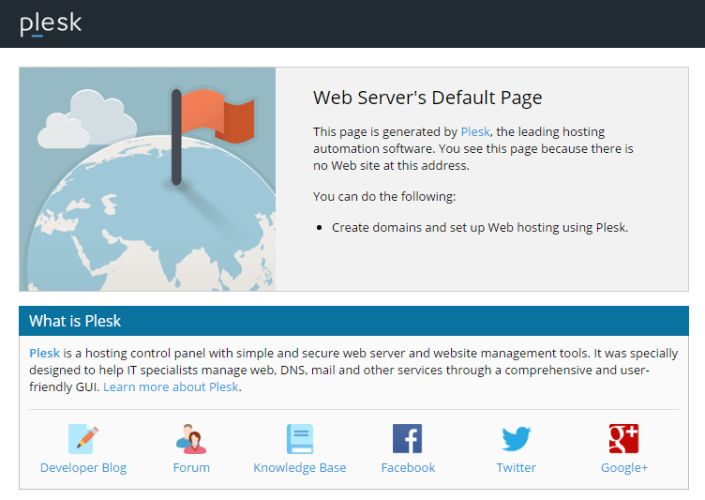
Quali sono le porte che si devono aprire perché tutti i servizi Plesk funzionino con un firewall?
Normalmente dipende dai servizi in esecuzione sul server. Tutte le porte che possono essere usate da Parallels Plesk Panel e dai suoi servizi sono elencate qui sotto:
#20 ftp-data (TCP)
#21 ftp (TCP)
#22 ssh (TCP)
#25 smtp (TCP)
#53 dns (TCP e UDP)
#80 http (server web e updater Plesk) (TCP)
#106 poppassd (unicamente per localhost) (TCP)
#110 pop3 (TCP)
#113 auth (TCP)
#143 imap (TCP)
#443 https (TCP)
#465 smtps (TCP)
#587 mail message submission (TCP)
#990 ftps (TCP)
#993 imaps (TCP)
#995 pop3s (TCP)
#3306 mysql (TCP)
#5224 (unicamente connessioni in uscita) plesk-license-update (TCP)
#5432 postgres (TCP) – Linux unicamente
#8443 plesk-https (TCP)
#8447 autoinstaller (TCP)
#8880 plesk-http (TCP)
#9080 tomcat (TCP)
#11443 sw-cp-serverd (TCP)- Linux unicamente
#11444 sw-cp-serverd (TCP) – Linux unicamente
#12768 psa-pc-remote (solo per localhost) (TCP) – Linux unicamente, postfix
NOTA: ricordarsi di consentire l’accesso di rete locale.
Hai altre domande riguardo quanto appena trattato?
Aggiungi un commento qui sotto e vedrai che troverai risposta quanto prima!