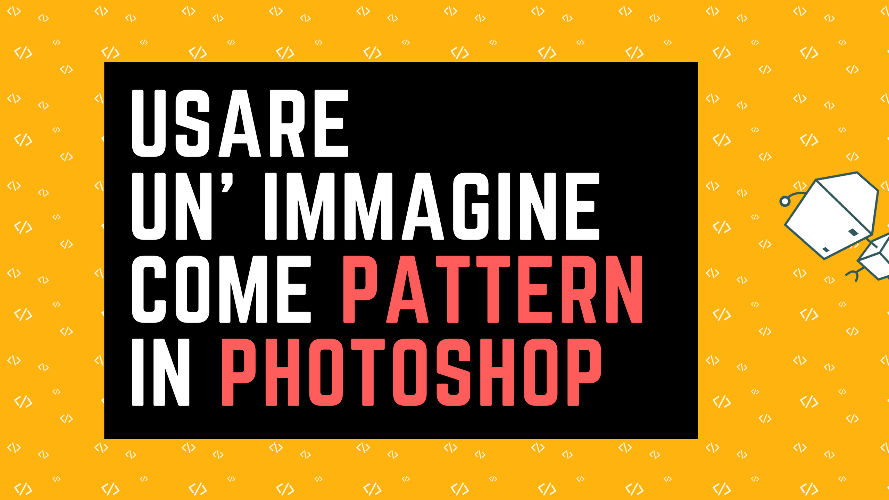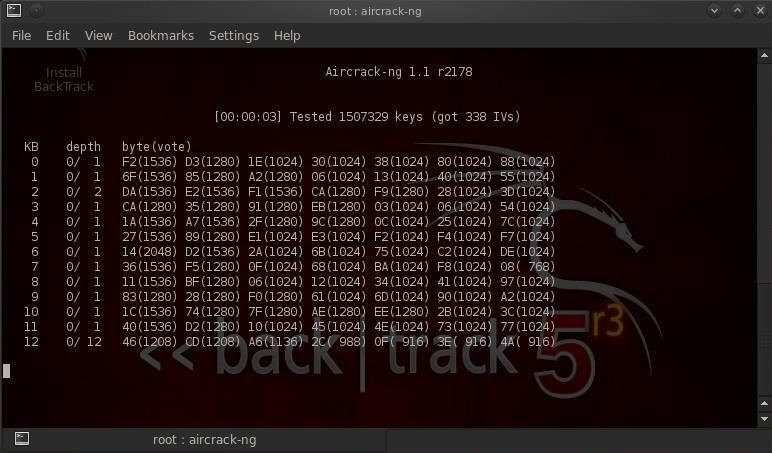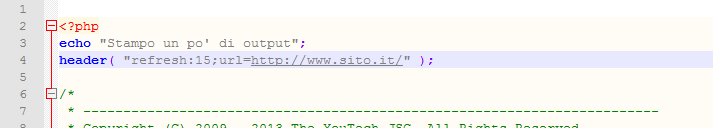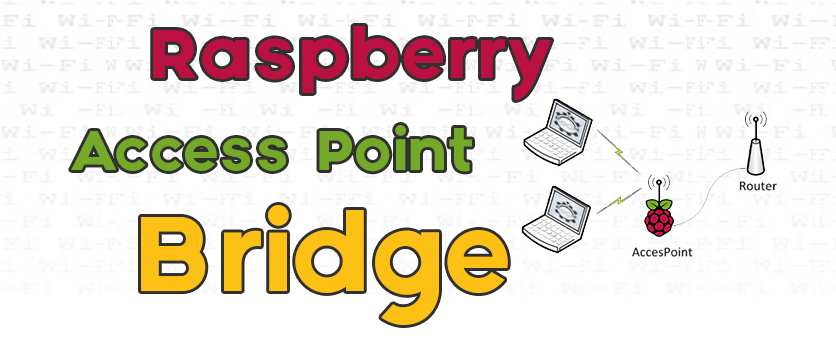Per creare un Redirect Temporizzato ad una nostra pagina sarà sufficiente aggiungere quanto riportato alla struttura della pagina interessata:
echo "Stampo un po' di output, Redirect in 15 secondi"; header( "refresh:15;url=http://www.sito.it/" );
ecco un immagine d’esempio del codice appena aggiunto.
Hai altre domande riguardo quanto appena trattato?
Aggiungi un commento qui sotto e vedrai che troverai risposta quanto prima!