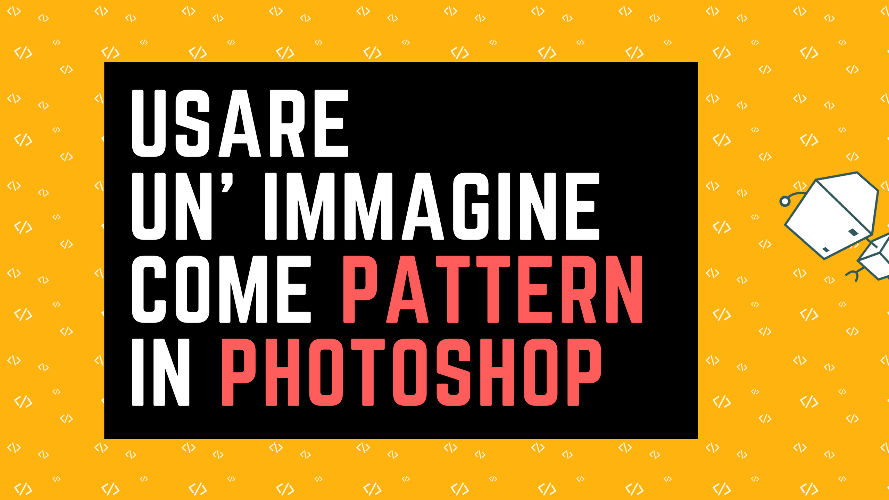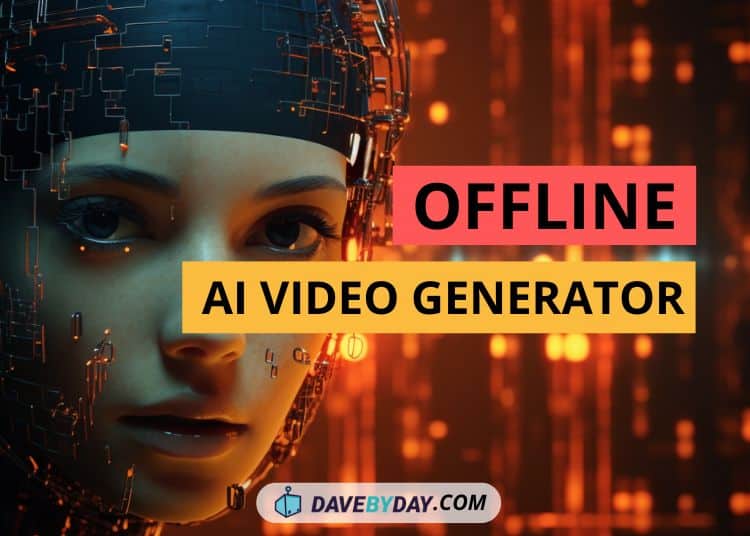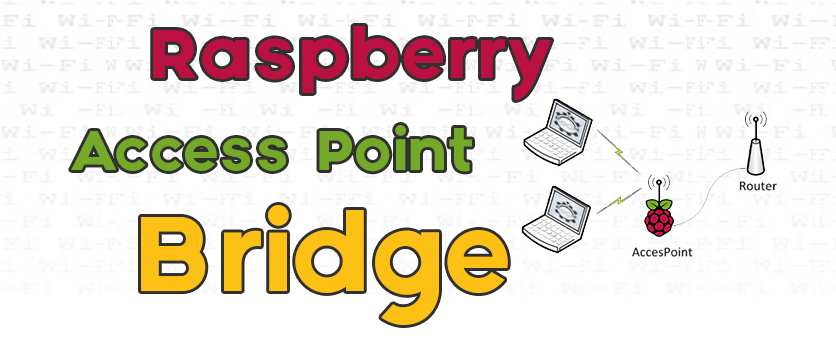VACE: Transforming Images into Dynamic Videos with AI
Artificial intelligence continues to redefine creative possibilities, and VACE is a prime example. This powerful AI model allows users to effortlessly generate dynamic videos from static images, opening up a world of creative opportunities for artists, designers, and content creators.
Understanding the Core Technology
VACE leverages the power of diffusion models, a type of generative AI that creates new data by gradually adding noise to existing data and then learning to reverse the process. This allows VACE to realistically interpret the content of an image and translate it into a coherent, moving video sequence. It builds upon the foundation of Stable Diffusion, inheriting its capabilities and offering unique features tailored for video generation.
How VACE Works: A Step-by-Step Overview
The process of creating a video with VACE is remarkably straightforward. Here’s a breakdown of the typical workflow:
- Image Upload: The first step involves uploading the source image you want to transform into a video.
- ControlNet Integration: VACE utilizes ControlNet, a neural network structure that provides additional control over the generation process. This is a crucial element, guiding the AI to interpret the image’s structure and translate it into motion. The “Pose” model within ControlNet is particularly effective, allowing VACE to understand and replicate dynamic poses and movements.
- Parameter Adjustment: Users can fine-tune various parameters to achieve the desired outcome. These include:
- Sampling Steps: Determines the quality and detail of the generated video. Higher steps generally result in better quality but require more processing time.
- Guidance Scale: Controls how closely the generated video adheres to the original image and ControlNet guidance.
- Resolution: Sets the output video’s resolution.
- Video Generation: Once the parameters are set, VACE begins generating the video. The processing time will depend on your hardware and the selected settings.
Key Benefits and Creative Applications
VACE offers numerous advantages for content creators:
- Ease of Use: The intuitive interface makes it accessible to users of all skill levels.
- Creative Freedom: VACE allows you to bring static images to life, opening up new possibilities for storytelling and visual effects.
- Efficiency: Automates the process of video creation, saving time and resources.
Here are just a few potential applications:
- Animated Storytelling: Transform illustrations into captivating animated shorts.
- Visual Effects: Create dynamic visual effects for films, games, and other media.
- Social Media Content: Generate engaging video content for social media platforms.
- Product Demonstrations: Bring product images to life with animated demonstrations.
What is VACE 14B?
VACE 14B is a cutting-edge video generation model that excels in producing high-quality videos from a variety of inputs. Its key strength lies in its ability to translate text prompts, still images, or even existing video footage into captivating new content. What sets VACE 14B apart is its efficient design, allowing it to run effectively on consumer-grade hardware, making advanced video generation accessible to a wider audience.
ComfyUI: Your Creative Canvas
While the model provides the core generative power, ComfyUI serves as the user-friendly interface that unlocks its full potential. ComfyUI is a node-based workflow tool that allows for granular control over every aspect of the video generation process. This visual approach simplifies complex tasks, making it easier to experiment with different settings and achieve desired results. Its modular design promotes iterative refinement, enabling you to fine-tune parameters and explore creative possibilities.
Key Features and Workflow
VACE 14B offers versatile capabilities, including:
- Text-to-Video Generation: Create videos directly from descriptive text prompts.
- Image-to-Video Generation: Transform still images into dynamic video content.
- Reference Video-to-Video: The most powerful feature—recreate the motion and style of an existing video while applying new content and aesthetics.
Optimizing Your Results
To get the most out of VACE, consider these tips:
- High-Quality Images: Use clear, well-lit images with sufficient detail.
- Experiment with Parameters: Adjust the sampling steps, guidance scale, and resolution to find the optimal settings for your specific needs.
- ControlNet Pose Model: Utilize the ControlNet Pose model for realistic and dynamic motion.
The Future of Image-to-Video Generation
VACE represents a significant step forward in the field of image-to-video generation. As AI technology continues to evolve, we can expect even more sophisticated and versatile tools that empower creators to bring their visions to life. The combination of powerful AI models, intuitive interfaces, and accessible tools is democratizing video creation, making it possible for anyone to create stunning visual content.
Link
VACE: https://ali-vilab.github.io/VACE-Page/
Quantized VACE 14B https://huggingface.co/QuantStack/Wan2.1-VACE-14B-GGUF
ComfyUI: https://www.comfy.org/